DIMM vs. UDIMM: What’s the Actual Difference?
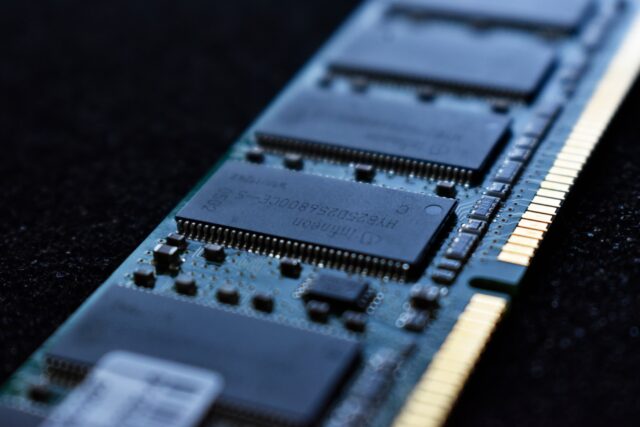
The world of computer hardware can be labyrinthine, full of technical jargon and nuanced components that can appear similar but function quite differently. The debate between DIMM and UDIMM is one such topic. By understanding the subtle differences and unique attributes of each, you’ll be better equipped to make informed decisions regarding your computer’s memory needs.
Contents
- 1 Dive into DIMM (Dual Inline Memory Module)
- 2 Unveiling UDIMM (Unbuffered Dual Inline Memory Module)
- 3 Comparing UDIMM with Other DIMM Variants
- 4 Making Your Choice: UDIMM or Another DIMM?
- 5 Conclusion
- 6 FAQ
- 6.1 Do DIMM and UDIMM Refer to the Same Thing?
- 6.2 Can I Interchange UDIMM With RDIMM in My System?
- 6.3 Why Are There Multiple DIMM Variants?
- 6.4 Which Type of DIMM Offers the Fastest Performance?
- 6.5 Are SO-DIMMs Interchangeable With UDIMMs?
- 6.6 Can UDIMMs Be Used in Any Desktop Computer?
- 6.7 How Do I Know If My System Requires UDIMM or Another Type of DIMM?
Dive into DIMM (Dual Inline Memory Module)
DIMM, or Dual Inline Memory Module, serves as a foundational term for memory modules found in an array of devices, from personal computers to powerful servers. The name itself provides some clues. “Dual” signifies that there are distinct electrical contacts on both sides of the module, a step up from older memory modules, like Single Inline Memory Modules (SIMMs). The evolution from SIMMs to DIMMs offered enhanced performance and greater memory capacities.
Now, when we mention the term DIMM, it’s essential to note that it refers to a form factor, which, in simpler terms, means its physical design and layout. You can think of DIMM as an overarching category under which several specialized types of memory modules fall. One of these sub-categories is UDIMM.
Unveiling UDIMM (Unbuffered Dual Inline Memory Module)
Now that we’ve established a foundation with DIMMs, let’s delve deeper into one of its subtypes: UDIMM. UDIMM stands for Unbuffered Dual Inline Memory Module. But what does “unbuffered” mean, and why should you care?
“Unbuffered” means that the memory module doesn’t have any buffers or registers. These modules interact directly with the system’s memory controller. This design simplicity often makes UDIMMs more affordable, but it may limit the amount of memory a system can handle.
You’ll most commonly encounter UDIMMs in consumer PCs and desktops. They are the go-to choice for many due to their affordability and compatibility with most consumer-grade motherboards.
Comparing UDIMM with Other DIMM Variants
To fully appreciate where UDIMM stands in the spectrum of DIMM variants, a comparative perspective is invaluable. Below are pros and cons of UDIMMs relative to other DIMMs, illuminating their respective advantages and drawbacks:
- Simplicity: Direct communication with the memory controller.
- Affordability: Lower cost due to the absence of buffers/registers.
- Compatibility: Wide use in consumer-grade PCs and desktops.
- Capacity Limitation: Potentially limited system memory capacity due to the unbuffered design.
- Performance: May not match the enhanced stability and capacity offered by buffered variants in high-demand environments.
Before diving into the list of various DIMM subtypes, let’s set the stage. Each type of DIMM, whether UDIMM or another subtype, was created to cater to a specific set of needs. From consumer desktops to high-powered servers, each DIMM type has a purpose. By comparing UDIMM with other types of DIMMs, you can better understand the unique attributes and functionalities each offers:
- RDIMM (Registered DIMM): Predominantly found in servers and some high-performance workstations, RDIMMs come equipped with a register that buffers command, address, and control signals. This buffering capability enhances stability and allows for more significant memory capacity in systems.
- LRDIMM (Load-Reduced DIMM): As the name suggests, LRDIMMs reduce the memory load on a server’s memory bus. They buffer both data and command/address signals, offering an edge in environments where vast memory capacities are paramount.
- SO-DIMM (Small Outline DIMM): Size matters, especially when it comes to compact devices like laptops. SO-DIMMs offer the functionality of their bigger DIMM counterparts but in a more condensed size, suitable for devices where space is at a premium.
- FB-DIMM (Fully Buffered DIMM): Though less common today, FB-DIMMs have an advanced memory buffer (AMB), which stands between the system’s memory controller and the memory module’s raw memory devices.
Making Your Choice: UDIMM or Another DIMM?
When deciding between UDIMM and another type of DIMM, consider the intended use. If you’re upgrading a consumer desktop, a UDIMM might be the most appropriate choice due to its compatibility and cost-effectiveness. On the other hand, if you’re dealing with servers or high-performance workstations, RDIMMs or LRDIMMs might be more suitable due to their advanced buffering capabilities and ability to handle larger amounts of memory.
Conclusion
In the realm of computer memory, knowledge is power. By understanding the distinctions and functionalities of UDIMM versus other DIMM subtypes, you empower yourself to make informed decisions for your hardware needs. Always remember: it’s not just about selecting any memory module but choosing the right one tailored to your specific needs.
FAQ
Do DIMM and UDIMM Refer to the Same Thing?
No, DIMM (Dual Inline Memory Module) refers to a broad category of memory modules with a dual set of contacts, while UDIMM (Unbuffered Dual Inline Memory Module) is a subtype that operates without registers, making it direct and less complex. UDIMMs are commonly used in consumer PCs for their simplicity and cost-efficiency, distinguishing them from other DIMMs which may include additional features for specific purposes.
Can I Interchange UDIMM With RDIMM in My System?
Interchanging UDIMM with RDIMM in your system is generally not recommended. UDIMMs and RDIMMs differ fundamentally in their design—UDIMMs are unbuffered, whereas RDIMMs include a register that buffers data. This difference affects compatibility and system performance, meaning that a motherboard designed for one may not support the other without potential issues.
Why Are There Multiple DIMM Variants?
The variety in DIMM types caters to the broad spectrum of computing needs and system requirements. Different applications, from everyday consumer use to high-end server environments, demand specific memory capabilities. UDIMMs, RDIMMs, LRDIMMs, and other variants each serve distinct roles, offering options that balance speed, capacity, and stability for different hardware setups.
Which Type of DIMM Offers the Fastest Performance?
Determining the fastest DIMM type involves more than just the category of DIMM; it also depends on the memory technology used (e.g., DDR3, DDR4) and specific configurations. Generally, LRDIMMs might offer superior performance in high-capacity server environments due to their reduced load on the memory bus, but the best choice varies based on the specific use case and system design.
Are SO-DIMMs Interchangeable With UDIMMs?
SO-DIMMs and UDIMMs are not interchangeable. Despite potentially using the same memory technology, these modules differ significantly in physical size and pin configuration. SO-DIMMs are designed for compact devices like laptops, where space is limited, while UDIMMs are used in desktops and other consumer PCs, reflecting their distinct applications and compatibility requirements.
Can UDIMMs Be Used in Any Desktop Computer?
While UDIMMs are widely compatible with many consumer-grade desktop motherboards, it’s not guaranteed that they can be used in any desktop computer. Compatibility depends on the motherboard’s specifications, including the supported memory type, speed, and maximum capacity. Before purchasing UDIMMs, it’s essential to consult the motherboard’s manual or manufacturer’s website to ensure compatibility. This step is crucial for achieving optimal performance and avoiding potential hardware conflicts or limitations.
How Do I Know If My System Requires UDIMM or Another Type of DIMM?
Identifying whether your system requires UDIMM or another type of DIMM involves checking your system’s specifications or motherboard documentation. The documentation should detail the supported memory types, such as UDIMM, RDIMM, or others. Additionally, the system’s intended use plays a significant role; UDIMMs are typical for consumer desktops, whereas RDIMMs and LRDIMMs are more suited for servers and high-performance workstations. For precise compatibility and performance expectations, consulting the motherboard’s manufacturer or system documentation is advisable.
Related Posts

Does RAM Brand Matter? Unveiling the Truth for PC Builders

RAM Drivers: Do They Even Exist?